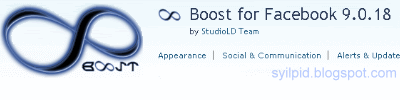Texas HoldEm Poker adalah sebuah aplikasi yang dikembangkan oleh pihak eksternal (third party) di Facebook yang sudah memiliki lebih dari 1,9 juta fans di
halaman penggemarnya, tapi jumlah itu masih sedikit jika dibandingkan dengan penggunanya yang pasti lebih banyak lagi. Seperti pepatah yang mengatakan "ada gula ada semut", dengan banyaknya pengguna aplikasi poker tentunya mengundang
semut-semut yang bertangan jahil untuk melakukan kecurangan seperti tindakan hacking & pencurian chip para usernya. Dan masalah ini saya kelompokan dalam 2 sebab yang bisa kita baca pada penjelasan berikut.
Sebab Kehilangan Chip Poker
1. Kesalahan user

Akun Facebook Anda tidak disetting secara aman. Yang paling sering terjadi adalah mencantumkan email dan tanggal lahir yang dapat dilihat. Dimana email dan tanggal lahir adalah login yang digunakan untuk masuk ke Facebook. Tentu saja hal ini membuat akun Facebook bisa diakses orang dan kemudian chip anda dijarah dan menghilang.
Bukan berarti tidak boleh mencantumkan email dan tanggal lahir, ada baiknya tidak menggunakan tanggal lahir sebagai password.
2. Kesalahan pengembang aplikasi

Pengembang tidak dapat melindungi dan menjaga aplikasi mereka berjalan dengan semestinya, dalam arti terjadinya eror, troubleshooting, hacking dan hal-hal lainnya yang menggangu aplikasi yang menyebabkan chip menghilang.
Ok, mari kita kembali ke topic yang sesuai dengan judul
Apakah Facebook bertanggung jawab atas hilangnya chip poker Anda? 
Artikel ini didedikasikan untuk beberapa para pembaca yang bertanya :
Bagaimana cara mengembalikan chip poker yang di hack?
Kok chip poker saya hilang?
Gimana sih cara biar chip poker gw kembali?
Intinya semua bertanya
bagaimana mengembalikan chip poker yang di hack/hilang 
Berdasarkan Help Facebook
http://www.facebook.com/help/?faq=14360 bisa kita dapatkan informasi bahwa :
Facebook tidak mengembangkan aplikasi poker dan tidak bisa membantu Anda mengembalikan setiap kehilangan chip poker . Aplikasi ini dikembangkan dan dioperasikan oleh pengembang eksternal yang menggunakan sumber daya teknis mereka sendiri, dan Facebook tidak memiliki akses ke data tersebut.
Jadi intinya
Facebook tidak dapat membantu Anda yang kehilangan chip poker. Saya rasa informasi diatas sudah cukup menjelaskan kenapa pihak Facebok tidak bisa membantu, sekaligus menjelaskan bahwa itu bukan tanggung jawab mereka.
Hal-hal yang terjadi dalam aplikasi adalah tanggung pengembang/pemilik aplikasi tersebut.
Jika memang masih berharap chip dapat kembali silakan hubungi pengembang aplikasi tersebut (cari link contact developer atau tulis di fan page). Mohon maaf artikel ini memang tidak bisa mengembalikan chip poker Anda, hanya menginformasikan kenapa chip Anda bisa hilang dan apa yang harus dilakukan. Jadi kalo memang sudah
kesel kusumat karena ilang mulu chip pokernya, maen game lain aja

 Baru-baru ini saya mendapatkan sebuah berita tentang sebuah situs yang mencoba melakukan penipuan kepada para pengguna Facebook dengan membuat halaman login yang mirip dengan halaman login Facebook. Adalah FBAction.net yang mencoba melakukan phishing dengan menangkap usename dan password Facebook yang diisi oleh korban dan menyimpannya dalam database mereka.
Baru-baru ini saya mendapatkan sebuah berita tentang sebuah situs yang mencoba melakukan penipuan kepada para pengguna Facebook dengan membuat halaman login yang mirip dengan halaman login Facebook. Adalah FBAction.net yang mencoba melakukan phishing dengan menangkap usename dan password Facebook yang diisi oleh korban dan menyimpannya dalam database mereka.
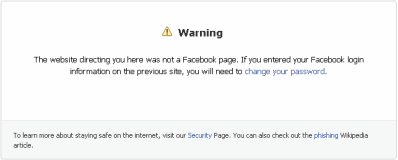


 |
| 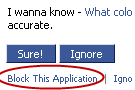 Di Facebook banyak sekali aplikasi, kuis, group, cause, game dll yang disajikan karena game dan aplikasi tidak hanya dibuat oleh facebook, kita sebagai pengguna atau pemilik account di facebook juga dapat berpartisipasi untuk membuatnya.
Di Facebook banyak sekali aplikasi, kuis, group, cause, game dll yang disajikan karena game dan aplikasi tidak hanya dibuat oleh facebook, kita sebagai pengguna atau pemilik account di facebook juga dapat berpartisipasi untuk membuatnya. Texas HoldEm Poker adalah sebuah aplikasi yang dikembangkan oleh pihak eksternal (third party) di Facebook yang sudah memiliki lebih dari 1,9 juta fans di
Texas HoldEm Poker adalah sebuah aplikasi yang dikembangkan oleh pihak eksternal (third party) di Facebook yang sudah memiliki lebih dari 1,9 juta fans di 




 Seberapa cepat Anda bisa mengetik sebuah artikel ? apa sudah merasa cukup cepat dan sudah merasa puas? eits tunggu dulu bagaimana jika Anda mencoba membandingkan dengan orang lain dengan melakukan tes atau game yang ada di facebook. Mungkin dengan begitu bisa meningkatkan kecepatan mengetik dan membuat sebuah artikelpun menjadi lebih cepat apalagi jika Anda seorang blogger yang tiap hari membuat sebuah artikel.
Seberapa cepat Anda bisa mengetik sebuah artikel ? apa sudah merasa cukup cepat dan sudah merasa puas? eits tunggu dulu bagaimana jika Anda mencoba membandingkan dengan orang lain dengan melakukan tes atau game yang ada di facebook. Mungkin dengan begitu bisa meningkatkan kecepatan mengetik dan membuat sebuah artikelpun menjadi lebih cepat apalagi jika Anda seorang blogger yang tiap hari membuat sebuah artikel.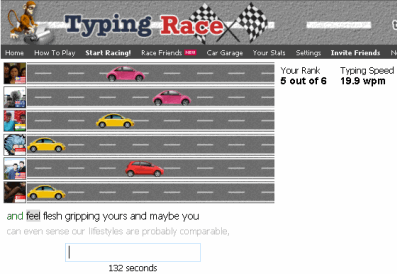
 Tidak dapat dipungkiri bahwa kehadiran Facebook telah merambah dan mungkin akan mengalahkan Social Networking lainnya di Indonesia seperti Friendster dan MySpace. Mulai banyak orang beralih ke Facebook karena fasilitas dan fitur yang ditawarkan.
Tidak dapat dipungkiri bahwa kehadiran Facebook telah merambah dan mungkin akan mengalahkan Social Networking lainnya di Indonesia seperti Friendster dan MySpace. Mulai banyak orang beralih ke Facebook karena fasilitas dan fitur yang ditawarkan.